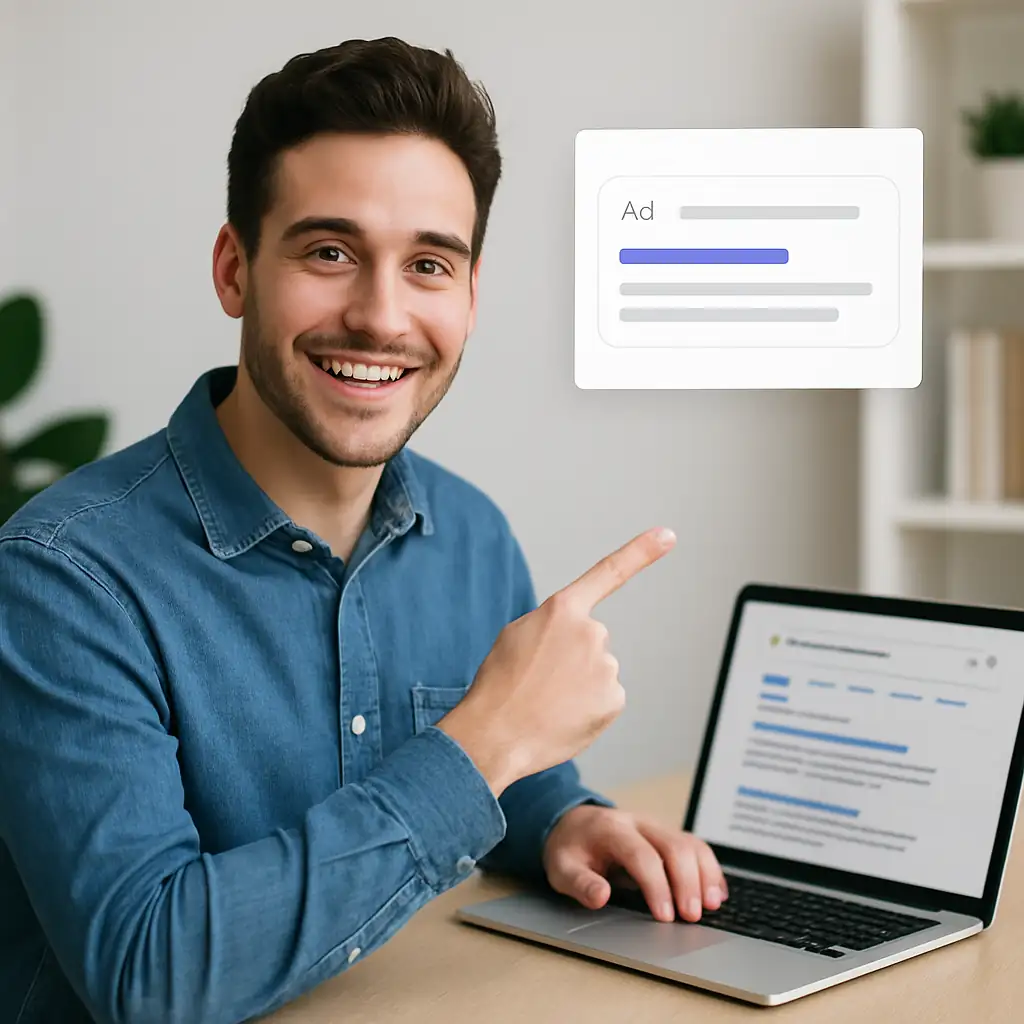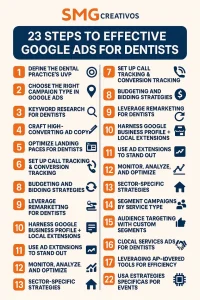Dentists face a uniquely competitive digital landscape. Patients often search for dental services during urgent or time-sensitive situations—like toothaches, broken crowns, or emergency extractions. Others seek preventive or cosmetic services such as teeth whitening, Invisalign, or pediatric dental checkups.
Google Ads allows dentists to appear right at the top of these searches, ahead of organic listings and competitors, offering a direct path to new patient acquisition. Unlike general advertising, dental practices must balance compliance, patient trust, and local targeting. This makes a step-by-step, sector-specific strategy essential for success.
Step 1: Define the Dental Practice’s Unique Value Proposition (UVP)
Before running ads, dentists must define what sets their practice apart.
Examples of unique value propositions include:
- Emergency dentistry available 24/7
- Specialized pediatric dentistry with sedation options
- Cosmetic dentistry with modern technology (Invisalign, veneers, whitening)
- Multilingual staff for diverse communities
- Flexible financing and insurance acceptance
Patients are rarely loyal to a generic “dentist near me.” They choose practices that align with immediate needs, convenience, and trust factors.
Step 2: Choose the Right Campaign Type in Google Ads
Not all campaigns serve the same purpose. Dentists should select based on patient acquisition goals.
Search Campaigns: Ideal for high-intent patients (“emergency dentist near me”). Local Services Ads (LSAs): Feature-based ads that show trust signals like Google screening and reviews.
Performance Max Campaigns: Useful for practices offering multiple services, combining search, display, YouTube, and Maps. Display Remarketing Campaigns: Crucial for following up with patients who visited your website but didn’t book.
Recommendation: Start with Search Campaigns for immediate patient leads, then expand to Display and LSAs for broader visibility.
Step 3: Build a Geo-Targeted Strategy
Dentistry is a hyper-local business. Patients rarely travel more than 10–15 miles for appointments.
Best practices for geo-targeting in Google Ads for dentists:
- Target specific zip codes or neighborhoods, not just entire cities.
- Exclude irrelevant locations (for example, rural areas too far from your practice).
- Create radius targeting (e.g., 10 miles around your office).
- Run ad schedule adjustments to boost bids during peak appointment-booking hours (8 AM – 6 PM).
This ensures that budget is only spent on patients who can realistically visit the clinic.
Step 4: Keyword Research for Dentists
Keyword targeting is the heart of a successful dental campaign. Generic terms like dentist burn through budgets without precision. Instead, dentists need service-specific and intent-driven keywords.
Examples by Service:
- Emergency Dentistry
- “emergency dentist near me”
- “tooth extraction today”
- “urgent dental care walk-in”
- Cosmetic Dentistry
- “teeth whitening dentist in [city]”
- “best veneers dentist [city]”
- “Invisalign treatment cost near me”
- Pediatric Dentistry
- “children’s dentist with sedation [city]”
- “pediatric dentist open Saturday”
- “kids dental checkup near me”
- General Dentistry
- “family dentist accepting new patients”
- “dentist that takes [insurance provider]”
- “affordable dental cleaning near me”
Pro tip: Use negative keywords to filter out terms like “free,” “jobs,” or “school” to avoid wasted ad spend.
Step 5: Craft High-Converting Ad Copy
Dentists must address pain points, urgency, and trust in their ad copy.
Elements to include:
Strong headline with service + location: “24/7 Emergency Dentist in Tampa” Trust signals: “Over 500+ 5-Star Reviews” Offers or financing: “Free Whitening with New Patient Exam” Call-to-action (CTA): “Call Now for Same-Day Appointment”
Example ad copy for cosmetic dentistry:
“Transform your smile with Invisalign in Sarasota. Flexible financing. Call today for your free consultation!”
Step 6: Optimize Landing Pages for Dentists
A common mistake is sending all traffic to the homepage. Landing pages should be service-specific.
Emergency Dentistry Page: Clear phone number, urgent CTA (“Call now, we’re open”). Cosmetic Dentistry Page: Before-and-after gallery, financing options, patient testimonials. Pediatric Dentistry Page: Child-friendly visuals, info about sedation and parental reviews.
Each landing page must have:
Click-to-call buttons. Fast loading speed (under 2 seconds). Mobile-friendly design. Appointment booking form
Step 7: Set Up Call Tracking & Conversion Tracking
Dentists must measure which ads generate real patients.
- Use call tracking numbers linked to Google Ads.
- Track form submissions, appointment bookings, and calls over 60 seconds as conversions.
- Integrate with Google Analytics 4 (GA4) for deeper insights.
Without conversion tracking, ad spend becomes guesswork.
Step 8: Budgeting and Bidding Strategies
Budgets vary by city, competition, and service type.
- Emergency dentist keywords are the most expensive, averaging $15–$50 per click in the U.S.
- Cosmetic dentistry keywords (Invisalign, veneers) often range $10–$30 per click.
- General dentistry keywords are cheaper, $5–$15 per click.
Bidding Strategies:
- Start with Maximize Conversions (automated bidding).
- Once enough data is collected, switch to Target CPA (cost per acquisition).
- For high-ticket services (veneers, implants), use Target ROAS (Return on Ad Spend).
Step 9: Leverage Remarketing for Dentists
Many patients don’t book on the first visit. Remarketing keeps the practice top-of-mind.
Use Google Display Ads to show banners to people who visited the site but didn’t book.
Show special offers: “Book today and get free whitening with cleaning.”
Create audience segmentation: separate those looking for emergency care from cosmetic interest.
Step 10: Harness Google Business Profile + Local Extensions
Google Ads integrates with Google Business Profile (GBP) for location extensions.
Benefits include:
- Showing address, phone number, and map pin in ads.
- Building local trust signals.
- Driving traffic to in-person visits.
Dentists with multiple branches should use location targeting per office to avoid overlap.
Step 11: Use Ad Extensions to Stand Out
Ad extensions boost ad visibility and click-through rate.
- Call Extensions: Click-to-call buttons.
- Location Extensions: Maps integration.
- Structured Snippets: Services like “Teeth Whitening, Invisalign, Veneers.”
- Promotion Extensions: Seasonal offers (“Back-to-School Dental Checkup $99”).
Pro tip: Ads with extensions can get up to 30% higher CTR.
Step 12: Monitor, Analyze, and Optimize
Dentists must treat Google Ads as an ongoing investment, not a one-time setup.
Review search terms reports weekly to add new negative keywords. A/B test different headlines and CTAs. Reallocate budget toward high-performing services. Optimize landing pages based on conversion data.
Step 13: Sector-Specific Strategies
Dentistry isn’t one-size-fits-all. Each specialty demands unique strategies.
Emergency Dentists
- High bid campaigns for immediate intent.
- Ad copy emphasizing availability & speed.
- Phone call as the primary conversion.
Pediatric Dentists
- Focus on family-oriented ad copy.
- Emphasize child-friendly care, sedation options, and weekend availability.
- Use geo-targeting around schools and residential neighborhoods.
Cosmetic Dentists
Showcase before-and-after results in landing pages. Highlight financing options. Run remarketing campaigns for patients considering veneers, implants, or Invisalign.
General/Family Dentists
Focus on insurance acceptance. Promote preventive care and routine cleanings. Use long-term remarketing to build recurring appointments.
Step 14: Segment Campaigns by Service Type
A mistake many dental practices make is lumping all services into a single campaign. By dividing campaigns according to service type—emergency, cosmetic, pediatric, and general—you get cleaner data and can allocate budget more strategically. This segmentation also allows for more personalized ad copy and bidding strategies tailored to the value of each service.
For example, emergency campaigns might justify higher bids since patients are more likely to book immediately, while pediatric campaigns may focus on weekend availability or sedation options. Structuring your campaigns this way helps you maximize ROI and avoid spreading budget too thin across unrelated keywords.
Campaign Segmentation Benefits
- Emergency Dentistry → Higher bids, immediate conversions
- Cosmetic Dentistry → Showcase financing and aesthetics
- Pediatric Dentistry → Family-friendly messaging, local schools targeting
- General Dentistry → Insurance acceptance, routine care reminders
Step 15: Audience Targeting with Custom Segments
Google Ads now allows for refined audience targeting through custom segments. Instead of casting a wide net, you can define audiences based on their search history, demographics, or online behaviors. For dentists, this is a golden opportunity to narrow ads to patients most likely to book.
For instance, you can target users searching for “Invisalign reviews” or “best dentist near me.” Combining this with location targeting ensures that only nearby, high-intent users see your ads. This way, your ad spend goes toward people actively considering dental services.
Custom Segments You Can Build
By Search Intent: “emergency dentist near me”.
By Demographics: parents of young children, seniors By Behavior: users browsing cosmetic dentistry content.
By Geography: zip codes near your clinic
Step 16: Seasonal & Event-Based Campaigns
Dental practices often overlook seasonal opportunities. For example, back-to-school season is ideal for pediatric checkups, while the holiday season is prime for cosmetic dentistry as patients want perfect smiles for family photos. These tailored campaigns create urgency and align your services with what patients already prioritize.
Event-based campaigns can also tie into local community events or health fairs. By running geo-specific promotions during these times, dentists can tap into higher intent and visibility within their communities.
Seasonal Opportunities for Dentists
- Back-to-School: Pediatric checkups, braces consultations
- Holiday Season: Whitening and veneers
- Tax Refund Season: Financing for implants or Invisalign
- Local Events: Sponsorships + ad campaigns tied to festivals
Step 17: Competitor Analysis in Google Ads
Knowing what your competitors are doing helps you stay ahead. Tools like SEMrush or SpyFu allow you to analyze competitors’ keywords, ad copy, and estimated ad spend.
By identifying gaps in their strategies, you can position your practice as the better choice.
For example, if a competitor focuses heavily on cosmetic dentistry, you can dominate emergency-related ads. If they advertise “24/7 dentistry” but have poor reviews, highlight your superior patient satisfaction as part of your copy.
Competitor Analysis Checklist
Identify top competitors with local ads. Review their ad copy for strengths and weaknesses.
Check landing pages for user experience gaps.
Target underserved keywords they ignore
Step 18: Leveraging Video Ads on YouTube
Video content has massive engagement potential. Dentists can use short YouTube ads to showcase procedures, patient testimonials, or even introduce the dental team. This format builds trust and helps patients visualize the care they’ll receive.
Since YouTube ads run within Google Ads, you can target specific demographics, locations, and even remarket to past site visitors. A 30-second video about teeth whitening before the holidays can nudge patients into booking quickly.
Effective Dental Video Ads
- Patient Testimonials: Builds trust
- Before & After Clips: Shows results visually
- Meet the Team: Personalizes your practice
- Service Explainers: Breaks down procedures simply
Step 19: Optimizing Mobile Ads for Dentists
Most patients searching for dental services are on mobile devices. A mobile-first strategy ensures your ads and landing pages load quickly, display properly, and provide click-to-call buttons for instant bookings. If your mobile site is clunky, you’ll lose patients within seconds.
Mobile optimization also includes ad copy. Headlines and descriptions should be concise, emphasizing speed and urgency. Emergency dentistry campaigns, in particular, benefit from a strong mobile presence.
Mobile Optimization Must-Haves
Fast load time (<2 seconds). Clickable phone numbers. Simple booking forms. Responsive design for all devices
Step 20: Patient Reviews & Social Proof in Ads
Trust is everything in healthcare. Integrating reviews and testimonials into your ad copy or extensions makes patients feel more confident in choosing your practice. Highlighting “500+ 5-Star Reviews” or “Trusted by Families in Tampa Since 2001” builds authority instantly.
You can also use seller ratings extensions, which display star ratings directly in ads. This not only improves click-through rates but also reassures patients they’re making a safe choice.
- Ways to Showcase Social Proof
• Ad Copy: “500+ happy patients”
• Extensions: Seller ratings integration
• Landing Pages: Testimonials + before/after images
• Videos: Patient interviews
Step 21: Experimenting with Smart Bidding
Google’s Smart Bidding strategies use machine learning to optimize bids based on conversion likelihood. Dentists benefit from these automated systems, especially if they lack the time to manually manage campaigns daily. However, it’s crucial to feed the system with quality conversion data first.
Smart Bidding works well for both emergency and high-ticket services. Target CPA and Target ROAS strategies ensure you spend more on clicks likely to become real patients while reducing wasted spend.
- Smart Bidding Options for Dentists
• Maximize Conversions → Great for new campaigns
• Target CPA → Cost per new patient acquisition
• Target ROAS → High-value services like implants
• Enhanced CPC → Semi-automated option
Step 22: Local Services Ads for Dentists
Local Services Ads (LSAs) are different from traditional Google Ads. They appear above search ads and show badges like “Google Guaranteed,” boosting credibility. For dentists, LSAs are particularly effective for emergency services and routine care.
Since patients can directly call or message through LSAs, these ads often deliver higher-quality leads. They also operate on a pay-per-lead basis rather than pay-per-click, which may reduce wasted budget.
- Why LSAs Work for Dentists
• Top placement above search ads
• Pay-per-lead model saves money
• Google Screening builds trust
• Direct calls/messages from patients
Step 23: Leveraging AI-Powered Tools for Efficiency
Artificial intelligence has revolutionized digital marketing, and dentists can benefit greatly from it. Tools like Google Ads’ automated insights, smart keyword clustering, and predictive analytics help practices allocate budgets more effectively. AI chatbots on landing pages can also capture leads instantly, answering common questions and booking appointments after hours.
Benefits of AI in Dental Campaigns:
-
Automates keyword grouping and negative keyword discovery.
-
Provides predictive analytics on which services generate the highest ROI.
-
Enhances patient engagement with chatbots and automated follow-ups.
By integrating AI into campaign management, dentists save time and reduce wasted ad spend while improving patient acquisition.
Shine at the Top of Google’s Search Results
“From Toothaches to Transformations: How Google Ads Can Fill Your Dental Chairs Fast”
Dentists who take a structured, step-by-step approach to Google Ads can dominate local searches and attract patients actively looking for their services. By focusing on geo-targeting, service-specific keywords, strong ad copy, optimized landing pages, and ongoing remarketing, dental practices not only fill appointments but also build long-term patient relationships.
The key is precision: avoid generalities, target real patient needs, and let data guide your campaigns. With the right strategy, Google Ads doesn’t just generate clicks—it generates new patients.